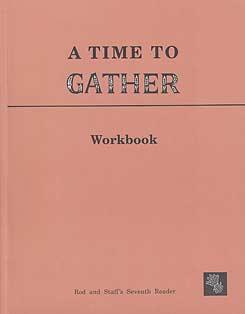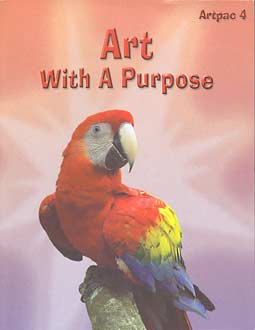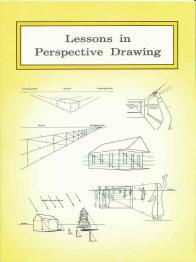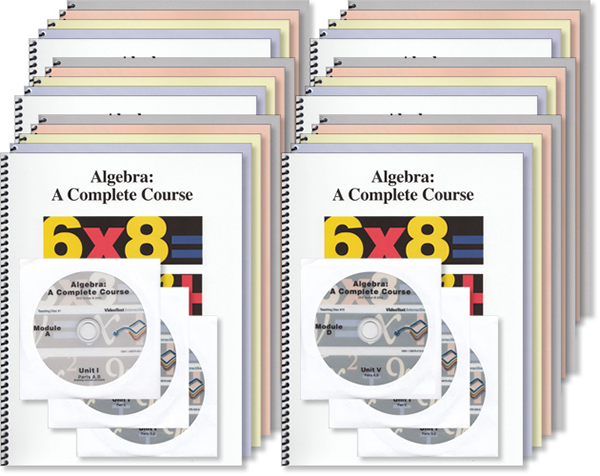
"Algebra: A Complete Course" - Modules A,B,C,D,E,F Package
- 11.78 lbs
Item #56-1--
VideoText's Algebra: A Complete Course program contains 176 video lessons on DVD contained in 10 unit directories. The program covers Pre-Algebra, Algebra I and Algebra II, and is a firm foundation for students advancing to VideoText's Geometry: A Complete Course, covering Geometry and Trigonometry.
Materials in the complete course include:
- 176 Video Lessons - Each of the 5-10 minute lessons explore Algebra concepts in a detailed logical order. Because no shortcuts or tricks are used, the methods are easy to follow and promote clear understanding.
- 360 pages of Course Notes - These notes allow students to review the logical development of a concept. Each page chronologically follows the video lesson, repeating exactly what was shown on the screen.
- 590 pages of Student WorkText - These pages review the concept developed in each lesson. More examples are given and exercises are provided for students. The explanations are virtually free of complicated language, making it easy for students to follow the logic of each concept.
- Solutions Manuals - These manuals provide detailed, step-by-step solutions for every problem in the student WorkText. This resource is a powerful tool when used by students to complete an error-analysis of their work, and to check their thought processes.
- Progress Tests - These tests, with the answer keys included, are designed to have students demonstrate understanding, lesson-by-lesson, and unit-by-unit. There are two versions of each test, allowing for retesting or review, to make sure students have mastered concepts.
For more details, see:
- Scope and Sequence Schematic Chart (PDF file)
- Scope and Sequence Rationale (PDF file)
- Sample video lessons (on YouTube):
VideoText Interactive Algebra Program Overview
The VideoText Algebra program addresses two of the most important aspects of mathematics instruction. First, the inquiry-based video format contributes to the engaging of students more personally in the concept development process. Through the frequent use of the pause button, you, as the instructor, can virtually require interaction and dialogue on the part of your student. As well, students who work on their own, can "simulate" having an instructor present by pausing the tape every time a question is asked and trying to answer it correctly before continuing. Second, each incremental concept is explored in detail, using no shortcuts, tricks, rules, or formulas, and no step in the process in ignored. As such, the logic and the continuity of the development assures students that they understand completely. Subsequently, learning is more efficient, and all of the required concepts (topics) of the subject can be covered with mastery. Of course, the benefits of these efforts can be seen even more clearly in a description of a typical session as follows:
After a brief 2 or 3 sentence introduction of the concept to be considered, usually by examining the description and the objective given at the beginning of the video lesson, you and your student can begin. You should pause the DVD frequently, usually every 15-20 seconds (or more often if appropriate), to engage your student in discussion. This means that for a 5- 10 minute VideoText lesson, it may take 15-20 minutes to finish developing the concept. Dialogue is a cornerstone. In addition, during this time, your student should probably not be allowed to take notes. He or she must not have their attention divided, or they risk missing important links. Neither should you be dividing your attention by looking at notes or writing on a note pad or an overhead projector. Everyone is concentrating on concept development and understanding. Please understand that a student who is accustomed to working alone, or can be motivated to study independently, has, with the VideoText, a powerful resource to explore and master mathematical concepts by simulating the dialogue normally encountered with a "live" instructor. And, because of the extensive detail of the explanations along with the computer generated graphics and animation, students are never shortchanged when it comes to the insight necessary to fully comprehend.
Once the concept is developed and the VideoText lesson is completed, you can then employ the course notes to review, reinforce, or to check on your student's comprehension. These course notes are exact replications of the content that was viewed in the VideoText lesson, illustrating the same terms, problems, numbers, and. logical sequences. In fact, at this time, if your student needs a little more help, he or she can use these course notes while viewing the lesson again, using them as a guide through the reexamination of the concept. The key here is that students concentrate on understanding first, and take care of documentation later.
Please understand that it is not the intent of the program to let the VideoText lesson take the place of instruction. Actually, the video should never tell your student anything that hasn't been considered or discussed (while the DVD is paused), and it should never answer questions that have not already been resolved. As such, it becomes a "new breed of overhead projector whereby you, as the teacher, or your student working alone, can "write" on this overhead simply by pressing the "play" button. This is a critical point to be understood and should serve to help you examine all of the materials and strategies from the proper perspective.
Finally, your student can begin to do some work independently, either by your introduction of additional examples from the WorkText, or by the student immediately going to the WorkText on his or her own. The primary feature of the WorkText, beside providing problem banks with which students can work on mastery, is that objectives are restated, important terms are reviewed, and additional example are considered, in noticeable detail, taking students, once again, through the logic of the concept development process. The premise here is simple. When students work with an instructor, whether doing exercises on their own or working through them with other students, they are concentrating more on "how to do" the problems. Then, when they leave the instructor, they simply don't take the discussion of the concept with them. The goal of the program is to provide a resource which will help students "relive" the concept development on their own, whether for review or for additional help. That is the focus of the Student WorkText.
In addition, there are detailed Solutions Manuals, which afford the opportunity to check work and engage in error analysis. Of course, there are also quizzes, unit tests, cumulative reviews, and final examinations to help you to further assess your student's progress. In fact, the assessment package often utilizes open-response questions which require the learners to state, in writing, their understanding of the concept. This often reveals much more about a student's understanding of a concept than just checking to see if an answer on a test is correct.
As you can see, the highly interactive quality of this program, at a personal level, affords students a much greater opportunity than usual to grow mathematically and develop confidence in their ability. As well, they can review the video lessons as often as they wish to further ground that understanding.